How to make Digital Proofs??
Hey Everybody,
What program do you all use to make digital proofs for clients? I have seen a lot of printers giving proofs that have all of the components (invite, rsvp, envelope, etc etc) all layed out on one sheet, with a pretty background and sometimes a drop shadow. Is this done manually in photoshop or something, or is there a program that does this for you?
Thanks!
Elecia
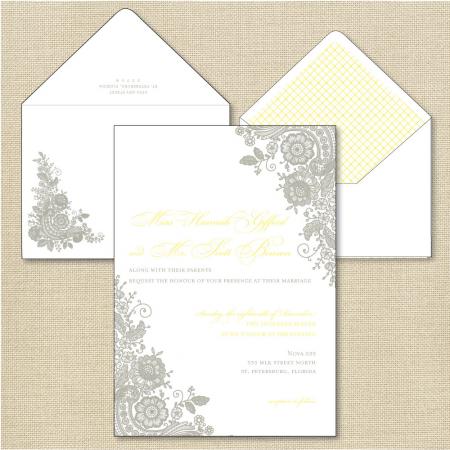
digitalproofexample.jpg
Photoshop, Illustrator, InDesign. Whatever works for you.
So, you are doing it manually then in those programs?
Yes.
You could find ways to make it easy and repeatable if you work in a uniform manner. Like if you’re laying out invitations in an A7 document, you can have a template with the die-lines and background and every time you have a new layout, just update the links to PDFs of the new artwork.
I think that is the key Widmark. I want to showcase some of the invite suites I have designed, but have yet to press. The first time I make one of these layouts I think it will take me as long as it did to design the suite, but after that it should get easier. I am thinking of making a window of sorts for the invites, rsvp etc that opens to the back layer, and then sliding in the images under that.