ink shadow on text using Adana 8x5
Experimenting with some lighter colours and new inks (stay-open, oil-based from Hawthorn Printmakers), I am getting a strange distribution of ink when trying to print with 12pt Gill Sans. The ‘top’ edges of each letter carry too much ink, as you can see from the image. Can anyone tell me if this is a roller issue (perhaps a ‘skidding’ of the rollers over the type), or a problem with the ink?
Many thanks
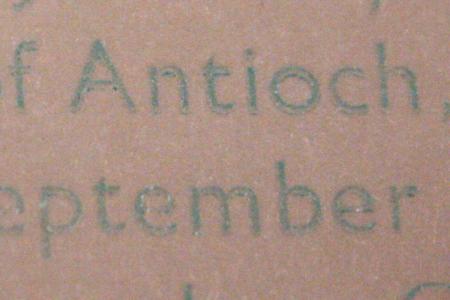
IMG_3113.jpg
This might be caused by the type in the forme leaning ever so slightly. As eight-five chases can be used either way up, try inverting the forme without changing anything else. If after inveeting the forme the location of the excess ink moves from the tops of the letters to the bottoms of the letters then the type is leaning slightly. If the excess ink stays at the tops of the letters then its a different cause.
If the above suggestion doesn’t solve the problem, it may be a roller height issue. Do you have a roller setting gauge to see if the rollers are set correctly?
Another less probable possibility is that it is a roller diameter issue compared to the diameter of the roller trucks. The rollers should be slightly larger in diameter than the trucks….about 2 points larger.
A few points to help you understand how the rollers are supposed to work.
1) The rollers move in two ways: they go up and down, and they rotate. When the press operates, the up and down motion of the rollers is supposed to cancel out the rotational motion of the rollers, so that when the roller surface comes down on the form to ink it, the roller surface is stopped, and the roller surface only moves toward the form to ink it, and then away from the form. It does not move in a sliding direction on the form.
2) The rollers need to be slightly larger than the roller trucks because the roller surface, being resilient, will push in a little bit when it contacts the form. When the roller surface contacts the form and pushes in, it will then ideally, be the same diameter as the roller trucks when the form is inked. Since the roller’s rotational motion is obtained from the trucks riding on the rails, the roller surface which contacts the form will then be rotating at the same speed as the roller trucks. This should provide adequate pressure to transfer the ink from the roller to the form, while keeping the rollers from sliding on the form.
3. The material the rollers are made of does not compress. You cannot squeeze it and make it smaller like you can squeeze a sponge. When roller material squeezes, it just displaces. It is like when your boot sinks into muddy ground. The ground doesn’t get smaller; it just displaces and squeezes up around your boot. This is important because if a roller hits a form too hard, it has to displace or get out of the way. When it does this, it then moves when it is in contact with the form, which can tend to make the roller slide the ink off the image.
My hope in providing this lengthy explanation is that if you think of these things as you watch your press in motion, you will be better equipped to solve your own problems.
Best of luck!
Thanks to both of you for your generous responses. I’ll check the type lean this evening, using the method you suggest. Thanks also, Geoffrey, for the helpful words about roller height and traction.
My rollers are in fact slightly smaller in diameter than the runners, as is standard, I think, for Adana 8x5. However, the Adana nylon runners have a stepped profile which is reversible (ie you can use them in either large diameter ‘mode’ or with smaller diameter for if/when the roller composite becomes compressed over time). Reversing these to use the larger diameter runners did improved the inking somewhat, although there does still seem to be some ‘wipe’ across the surface of the type. I also notice that one pair of my roller runners has a small locking screw with which it is possible to lock the runner to the shaft, while the other pair doesn’t. I suppose it is possible that the roller without locking screws is slipping in the runners as it rolls over the type, which may also be a potential culprit.
I don’t have a roller height gauge (although it sounds like a good investment), although I may experiment a little with taping the rails to put more distance between the rollers and the bed. I’ll let you know how I get on.
Once again, thanks for your help.
Adrian
Well, re-locking up the forme and switching the roller runners around seems to have improved the print quality quite a bit. Thanks for your help above.
You might consider taking one of the set-screw runners off and moving it to the other roller, same side as the remaining one on the first roller. That way both rollers will be positively driven.
Bob
Ah - I forgot to mention that that’s the other thing I did! Thanks Bob.
Adrian