Help with white print on black
I am new to letterpress. I have a heidelberg windmill and trying to print white on black card with a polymore plate. I have attached some photos.. i cant define the design… any advice would be appreciated.
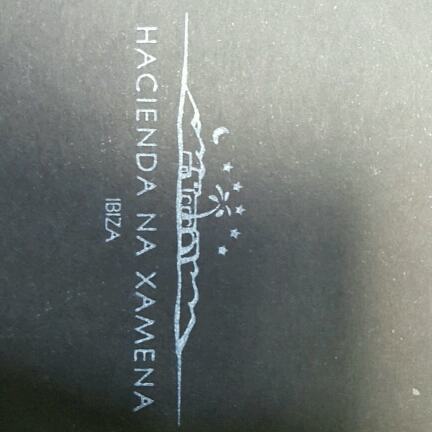
Nax_crop_432x432.jpg
Hello-
White ink on black stock always winds up looking transparent and ‘washed out’. That is, if you only hit it once.
If you want to use ink the way you are- the best practice is to print, allow the stock to dry a short time, print again, allow the stock to dry a short time, and print a third time. Multiple hits with some dry time in between will allow the ink to ‘set’ on the top surface, and the subsequent layers of ink will be more opaque this way; but it will hardly ever come out a perfectly white ‘white’.
The best thing to do is to foil-stamp; this winds up being very white.
Thanks for your advise, I will try with several layers.
To get sharp straight lines, for example the letter A, seems like it has too much pressure. I have tried adjusting pressure, adjusting roller height, and removing packing… but still I can’t get a perfect sharp text print..
Is there something else I need to check?
Adding a bit of silver (less than 10 percent) will dull the brightness, but increase the opacity of your white ink. Alternately, printing silver and then white will also work.
Too late for this excercise, probably completely irellevant as well, BUT a long, long, time ago, when Letterpress was still King,!
The above was overcome by reversing the *Process* i.e. instead of trying to print WHITE on BLACK, (in essence) printed BLACK on WHITE by simply having Plates process etched, to produce 100% black background, with the image produced by the >brilliant white< from China Clay coated *stock* or similar.
Intaglio, by another name maybe, anybody, know or remember.!!
O.K. stock had to be trimmed to waste on all 4 sides.
OR
Diecut with Round Corners
Try alternate feed. Print one sheet. Stop suction one cycle feed another sheet. Basically let rollers hit plate twice. Or let is hit plate three times and see if that improves image… good luck
Thanks for all the advice.
Printing in several layers is fine for this customer.. he is happy with the result.
But the main problem I am having is getting sharp letters printed…
any tips?
We founds that Gans ink made a white called Snow White I think. It was for letterpress use in the Orange County CA office. We tired it and found it had a better blocking ability than the standard white and not to bad a result.
Is it possible you have too much ink? That could make the corners a little blobby. Also check the plate itself. Did you make it yourself or have a platemaker do it?