Printing problem on windmill
Dear all,
I am new to letterpress printing and just got myself a Heidelberg windmill 10x15. After reading up the manual and testing out the machine, I am able to get a satisfactory impression. However, I can’t solve the uneven printing and ‘double wording’ as seen in the pic. Any advice would be greatly appreciated!
Uneven printing - There is a distinct mark as seen in the pic that creates two different tones of colour on the paper.
Double wordings - Apologies for the low-res pic, but if you look closely, you can see two ‘.com’ in the pic.
I am using polymer plate for this printing. Thanks.
Regards,
J-newbie
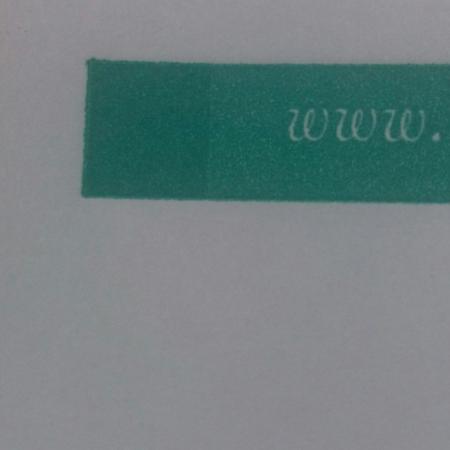
uneven printing.jpg
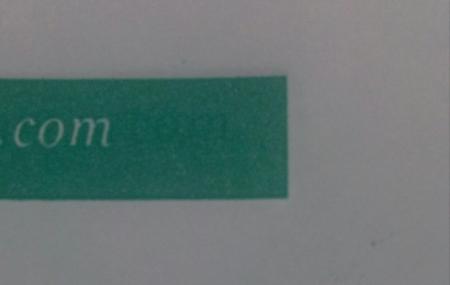
double words.jpg
That’s ghosting. First thing I’d do is check your roller heights. There are 4 adjustments (two on each side). Assuming your rollers are round and haven’t swollen at the ends, I’d adjust these to get the rollers to just barely ink the plate.
I’d also rotate the plate 90 degrees and see if you’re still getting the ghosting.
Lastly, your rollers may be sliding more than rolling over the plate. You can dab a little spray mount (i spray a cloth and then dab it on) on the rails to help give you some more traction.
Another thing you could do is add the 3rd roller
As shown
image.jpg
As Jonsel said it is ghosting. You have the plate in the vertical position. As a roller passes over a plate on the way down ink is transferred from the roller to the plate leaving a pattern on the roller, the ink coverage on the roller becomes uneven. As the roller comes up the pattern then transfers onto the plate.
To test this pattern transfer hand ink your plate while it is on the stone in one pass. Look at your plate, if the plate is longer than the circumference of the roller you will see the inking is uneven. Then run the roller over a piece of white paper and you will see the pattern of ink left on the roller.
If you have to keep the plate vertical the only solution is as Theo Bell says, add a rider roller.
The alternative is to rotate the plate through 90 degress into the horizontal so that it goes across which will reduce the ghosting.
Sorry for the very very late reply as I didn’t receive notification that there are replies to my post. My bad.
Just wanna thank Jonsel, Theo Bell and Platenprinter for your valuable advice. it has been 2 years and I am still learning a lot about the windmill and letterpress everyday. It is always frustrating to face a new problem when you are rushing a deadline, and yet so satisfying when you are able to come up with a solution for the problem.
It is also rare to find support and technical advice in South East Asia as letterpress isn’t so common here. So Thank you to this platform and the helpful peeps here!
Regards,
J
That color also looked like it was mixed with a lot of transparent white, which can exacerbate ghosting. Adding some opaque white will make the ink more “solid” and reduce the tendency to ghost. Running the stock through twice or double rolling (inking) will also eliminate the issue.
My experience with ink is trivial compared to the knowledge here. i must say though, even that there are 2 rollers inking the forme, these are the rollers that touch the forme, thus ink is removed from the rollers. The Rider roller does not. Adding the “rider roller” has in the past made a big difference, although not always. It is worth acquiring and trying, as it is much easier to put this on, rather than new lock-up and re-position. Gaining experience here will lead you to predict problems like this in advance, thus preventing them. I find it helpful to save samples of project, noting problems and solutions on a “project summary”.