Printing quality advice
Hi everyone,
I’d like it very much if you could give me your impression (pun intended) on these test prints.
I got a perfectly developed plate from my plate processing supplier. So that pretty much rules that out.
I did tape the rails because the rollers were getting ink below the relief surface.
- I guess I need a roller setting gauge?
- At the time being I’m not using a boxcar base, but rather a wood base.
- I’m printing on a C&P Craftsman 10x15.
- KF152 plates (I’m sorry I said KF95 before)
- Using newsprint for packing.
- Regular black ink, on Crane’s 110.
- Rollers are new
- Using manila paper for tympan and lay gauge pins.
Please, I’d love to receive your suggestions.
PS: If you want to look at these in much higher resolution, please follow these links:
Test 1
Test 2
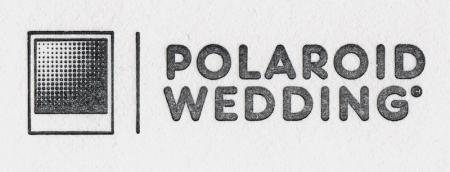
1.jpg
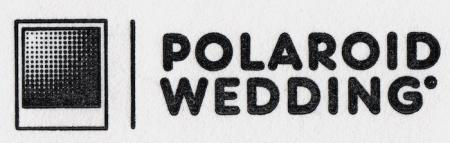
2.jpg
You packing is too soft. Order some real tympan. I would also suggest getting a metal plate base.
Daniel Morris
The Arm Letterpress
Brooklyn, NY
Thanks Daniel,
I do have real tympan, so I’ll try that today.
And about the metal base, you do mean for mounting the photopolymer, right?
What packing do you recommend?
Also, the second photo, is achieved with two print passes.
So, does that mean on the first, that my rollers are too high and not inking the form enough?
I did use a good amount of ink, so I wouldn’t think ink scarcity was the problem.
Here is how I typically set up a platen press:
1. set standard tympan - 1 piece pressboard, 2 or 3 pieces standard .006 tympan (amount of tympan depends on paper stock you are printing on)
2. take an impression without ink making sure it is even and platen is level
3. ink up the press, take chase out and level rollers with roller gauge
4. replace chase, do a test print.
It is important that you have the chance to troubleshoot issues relating to ink and impression separately.
Dan
To much ink,clean the press, and start with a small amount of ink on the ink plate, remember, you can always add, never subtract. I would first resolve the packing issue by running the press without ink and just work towards a precise, clean, sharp impression (no ink), hard packing is better with Lettra, the Lettra paper is like a cushion anyway.
Once you get a clean impression add ink to the disk, instead of globbing the ink on the disk with an ink knife, roll the ink on the disk with a brayer.
Not sure about the comments of too much ink—I don’t see to much sign of plugging in the screen so….
A hard packing will make it easier to attain a good even impression. If you are printing on Lettra (is that Crane’s is?), then you may have to adjust your ink (reducing is what I’d do) a little. Lettra takes a lot of ink, from what I’ve heard. If your shop is cold ( <68 degrees) you may need to warm up your ink plate/ink to lay better.
If you are going to print a lot on photopolymer, than a metal plate base would be a good investment—if not then a solid mount (lino slugs, MDF, plastic/plexi would also work. Regular plank wood does crush and may crush unevenly, so is not recommended for heavy impression plate mounts.
In both the examples it appears that you are getting a dark line appearing on one edge of the characters or images. To me that is an indication that the rollers may not be quite set properly. You might check to see that:
1. The rollers are at the correct height. They may be too tight to the plate, causing the ink to skim off at the edge where the rollers first run into the image.
2. That there is enough “body” to the ink and it is not too runny, as that can also create this edge effect.
John H.
Daniel, Typenut, Mike, John,
I appreciate your feedback very much, I will follow all your valuable advice and hopefully come back here with a very crisp and handsome print.
Best,
Enrique
Ok, so I followed all of your advices.
Got an aluminum base, used real tympan, used hard packing,
set ink with a brayer. I think the print looks very sharp, but it’s missing a lot of ink, the print should be black like my other test.
But I’m afraid that if I put too much ink to make it darker, it will ruin the crispness of the print.
I’m very happy with what I’ve accomplished so far with the guidance you guys have provided. But how to accomplish the next step?
Note: It looks blurry in some spots because it’s a scan, and the focal length varies due to the paper being a bit bent by the somewhat deep impression.
If you want to inspect it up and close click here
letterpress-test-3.jpg
Enrique:
Yes, it just looks like your ink is light. The edges look sharp now, and the images are sharp. It does look like if you add a lot of ink you will have some filling in of the ight lines in dark areas.
Are you using an ink that is fairly “stiff” or one that is somewhat “runny”? I ask because it could be a runny ink with not a lot of pigment could be your problem.
John H.
Hi John,
Thank you very much for taking the time to write. I’m using a fairly stiff ink, straight from the can, no conditioner. It’s oil based, and it’s a solid black.
Right now, my priority is not the bear or the other images. But mostly the monogram and the contact info. That’s for one card.
So I’ll experiment adding more ink, but I’m afraid the type on the contact info is too close together also, and it might become unreadable with too much ink.
So I guess my problem is now down to design?
Im very new to this so dont hold me to this but are you using oil based for a particular reason and not rubber based ?
Oil based and rubber based are both actually oil based. The difference is in how they dry. Oil based ink dries by absorption and by evaporation (air). Rubber mainly by absorption. Rubber based inks won’t form a skin the way Oil will. I find them stiffer. I have printed with both, and am currently using a shop full of oil based inks. I like both, and other then the fact that metallics only come in oil, and that rubber can’t be printed on surfaces that won’t absorb well (like transparencies). They work essentially the same. Avoid mixing, but I’ve done it without issue in special cases.
Regarding your black ink. Make sure its printing black and not mixing black. Mixing black tends to print ‘grey’ even at full strength, where printing black is dark ebony. I’ve had that problem getting good blacks in the past until I crosschecked the pantone number.